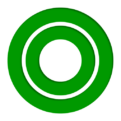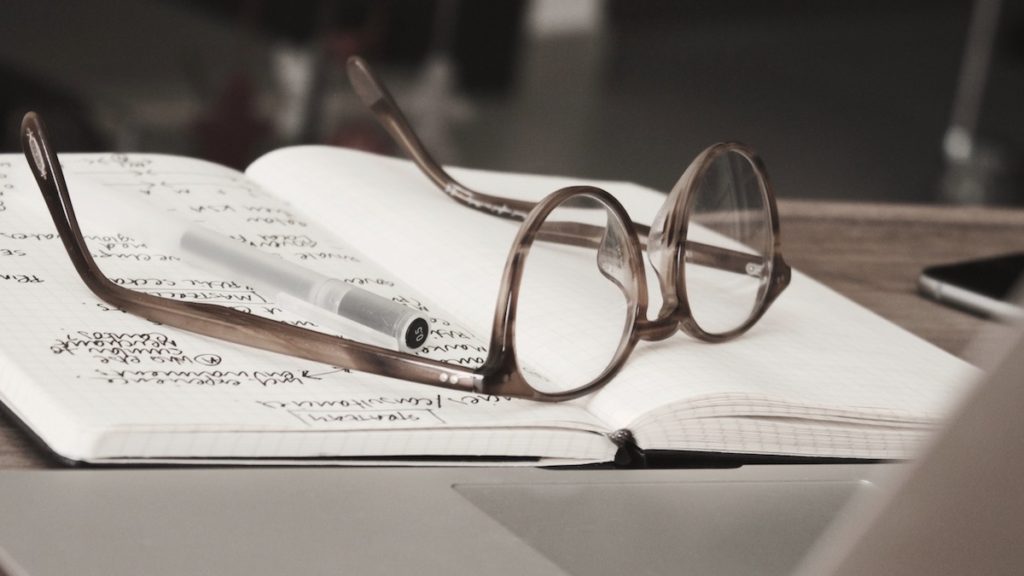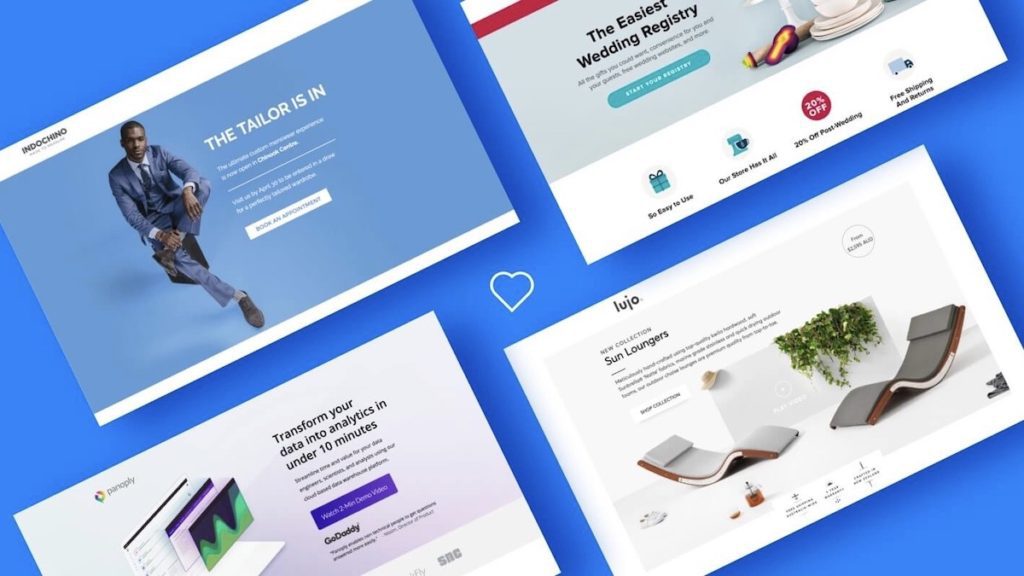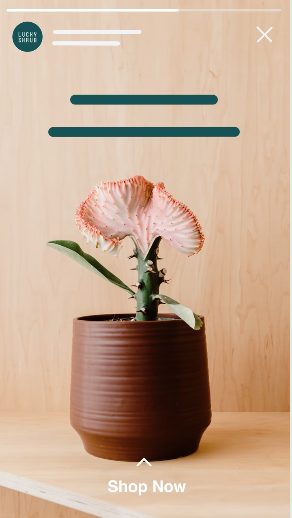
Want to help your business stand out in an increasingly crowded Facebook environment? It’s easy. Create short, vertical video ads designed for mobile and drive real business results.
With mobile-first video ads, you can:
Video performs significantly better. Especially compared to static images. People consume content mostly on mobile. They watch videos a staggering 5 times longer than static images. That’s why vertical video ads are a great way to capture attention and drive more engagement. And thus capture more sales, on Facebook, Instagram, and indeed the entire Facebook metaverse. With Facebook video ads you can:
Drive more engagement
Mobile video ads capture more attention than static images and can help boost brand recall and drive more engagement. This is essential for all businesses trying to grow.
Create videos in minutes
NOt sure how to make videos? You can make lightweight videos using Facebook’s Video Creation Kit and Mobile Studio. The best part – these are free.
Design for mobile first
Shorter videos generally do better. Try to communicate effectively with videos that are 15 seconds or less. And remember, vertical videos are designed especially for Facebook and Instagram. Again, that’s because people watch these on mobile while holding their device verticallly.
Best practices for your mobile video ad
Use these helpful tips to create your video ads. Focus on mobile-first audience. Finally, make sure your videos meet Facebook design requirements here.
Keep your video ads short
Get to the point fast. Preferably in the first 3 to 6 seconds. Try to keep your video length 15 seconds or shorter. This ensures that your audience will watch until the end. Another benefit is broader reach. That’s because video ads that are 15 seconds or less are eligible for Instagram Stories and Facebook in-stream placements. Both are increasingly popular.
Use vertical or square video
Make sure your image is high-resolution and complements the message in your text. Use bright, contrasting colors and bold backgrounds to catch your audience’s attention.
Capture attention quickly
Always put the most compelling part of your video within the first 3 to 6 seconds to grab interest quickly. Make sure you also showcase your company log and brand identity right away. This helps people see and remember it.
Design for sound-off viewing
Often, people watch videos with the sound off. To help counter this, use overlay text, graphics, and captions. This makes it difficult to miss. A “in your face” approach that actually works.
Reach your audience where they are, on mobile
Today’s consumers spend more time on Facebook and Instagram, on their mobile devices. In fact, they do so more than than they do watching television. Go where your audience is, directly on Facebook and Instagram. Don’t give them an opportunity to miss your videos.
For Facebook Feed
Reach people where they share ideas and inspiration. Mobile video ads are a great way to stand out in someone’s Facebook or Instagram feed.
- Turn images and text into a simple, lightweight video ad in minutes
- Pull your audience in with a fast-loading mobile video experience
- Use a video ad that clicks to Messenger and start one-on-one conversations
Tip: Improve campaign performance by opting into multiple placements for your creative. For example, including Stories placement in feed campaigns can result in a 21% increase in brand lift.
For Facebook Stories
Create and engage just like your customers do. Explore sharing immersive video ads on Facebook Stories or Instagram Stories.
- There are one billion Stories shared every day across the Facebook family of apps
- 1/3 of the most viewed Instagram Stories are from businesses like yours
- Explore more best practices for immersive Stories ads
Tip: Improve campaign performance by opting into multiple placements for your creative. For example, including Stories placement in feed campaigns can result in a 21% increase in brand lift.

Create your own videos in minutes
The Video Creation Kit can help you easily create mobile-optimized videos in minutes. Explore pre-made templates and use your own photos to make video ads for Facebook, Instagram and Messenger.
Get started with Video Creation Kit right from Ads Manager. In the Media section, choose between Create Slideshow or Create Video. This opens the Video Creation Kit where you can choose from square or vertical templates. Once you select your template, simply add your images and text.
Our Digital Marketing Experts Can Help
Hopefully, the above information helps you become a great, or at least better, video content maker. If not, that’s ok. We got you. Overtop Media Digital Marketing experts are the best in town. Contact us today.