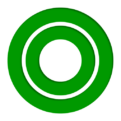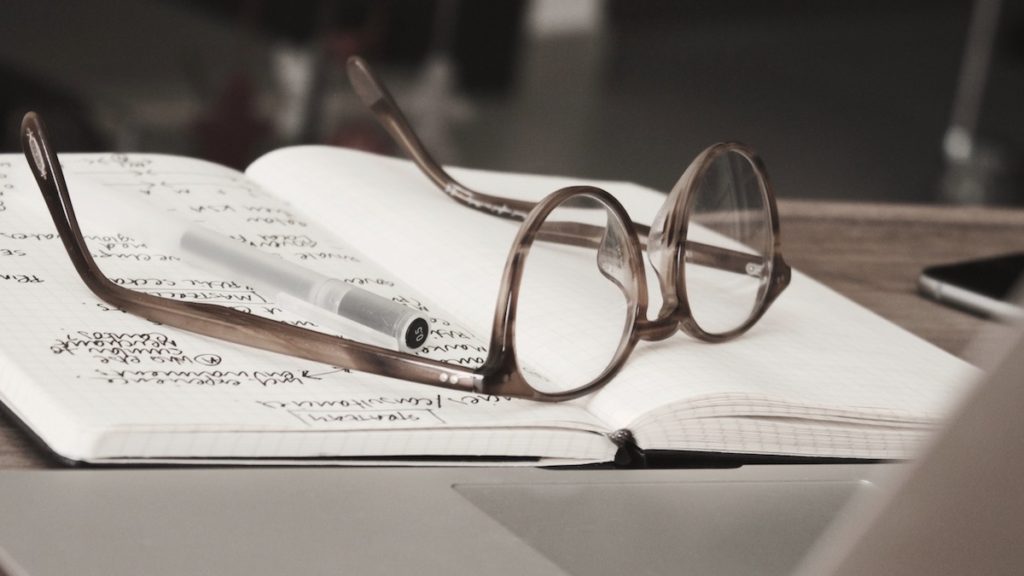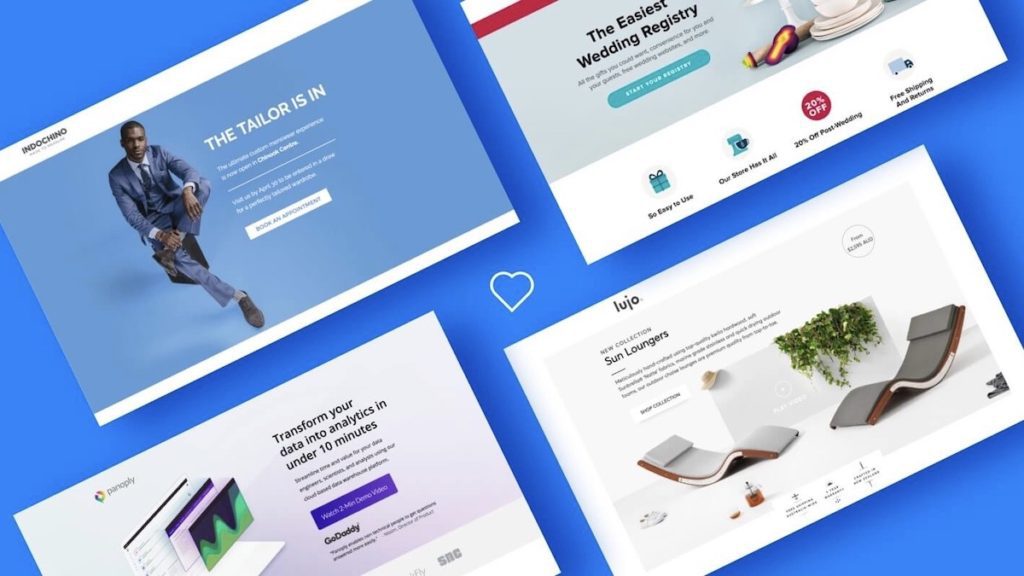About measuring geographic performance
You may find that your business flourishes in particular parts of the world. For example, a company selling snow boots probably sells more inventory to people who live on high mountains than people who live on sunny beaches. Performance data can help identify those geographic areas, so we can decide where to focus more of your advertising efforts and budget.
Let’s learn more about the different reports that can help understand how ads are doing in different locations.
Locations reports
Once we apply your location targeting settings and your campaigns have been running for a while, we can track performance by location.
We can view data for two different types of location views. The locations reported are aggregated across users:
- Targeted locations view: Shows performance by the locations we targeted.
- Matched locations view: Shows performance based on the locations where your ads appeared. These locations could be users’ physical locations or locations of interest.
Your location reports let you view your ad performance at the most specific level available for targeting. In other words, if we’re targeting the United States or a specific state like NC, we can view location data down to the postal code, university, airport, or congressional district level. This gives us a more detailed view of the locations where your campaigns are performing well. Keep in mind that location reports can only show data about location target types within the country that we’re targeting.
Distance reports
Once we’ve added location extensions, we can view performance data for your ads with location extensions. Your data will be organized by the distance between the location that triggered your ad and your closest business location. The location that triggered your ad could be your potential customer’s physical location or the location they’d shown interest in through searches or content they’d viewed. We can do this for Search and Shopping campaigns.
Say you own a brick-and-mortar store and we see on your distance report that your ads have a higher conversion rate from people within 5 miles of your location. Using radius targeting and location bid adjustments, we can increase your bids for customers with a physical location within a 5-mile radius.
Most specific location
The “Most specific location” data shows the most detailed information we have about the location that was used to match your ads. This location may either be your potential customer’s physical location or a location that they’ve shown interest in. The most specific location varies by country depending on the level of geographic targeting available.
Unspecified areas
At times we get some data from “Unspecified” areas. There are a number of reasons why an area where your ad showed might be unspecified:
- IP address or search query: We can’t determine the location from the IP address, and the search query didn’t indicate interest in a recognized location.
- Multiple cities/regions in Google Maps: The search was performed on Google Maps within a large geographic area that included several cities or regions.
Variation in geographic reporting numbers
The geographic data may vary somewhat from other data in other sources such as third-party tracking or weblogs. Here are a few possible reasons why the data may vary:
- Campaign or billing summary: Performance data may vary slightly from data in your campaign summary or billing summary because our data collection techniques can vary. For invoicing and campaign spend, use the reports in the “Billing and payments” page.
- IP addresses: IP addresses are routinely re-assigned, and Google Ads updates its IP data regularly to reflect these changes. Third-party tracking providers may update their IP data on a different schedule.
- Invalid clicks: Google Ads filters out invalid clicks, so the number of clicks per geographic area may differ from that shown by other data sources.
- Location of interest: Google Ads may pick up on locations that a potential customer has shown interest in, which other data sources may not be able to detect.
- Other sources of traffic: Third-party tracking providers may count all sources of traffic to your site, instead of just Google Ads traffic. For example, let’s say Google Ads generates 50 visits to your site, but your site has a total of 100 visits from all sources. Google Ads will only report on the 50 clicks from Google Ads traffic.